Update the date
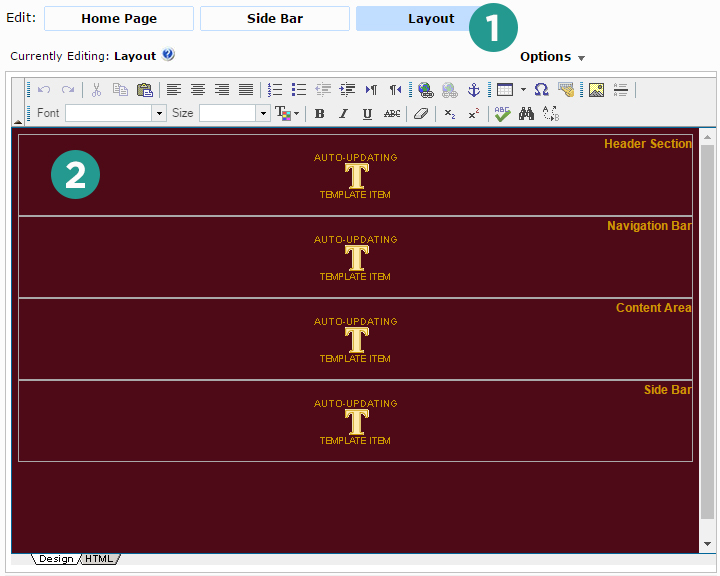
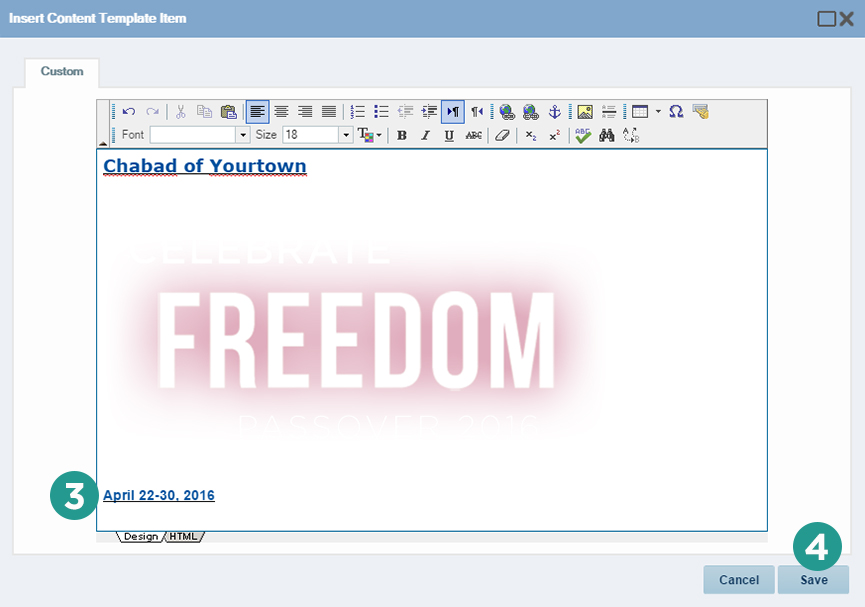
- Press Layout
- Double Click on Header Section
- Enter the updated date in place of the currently entered date
- Press Save on the dialog box
- Press
 in the top right of the page
in the top right of the page
Update the Bottom Banners
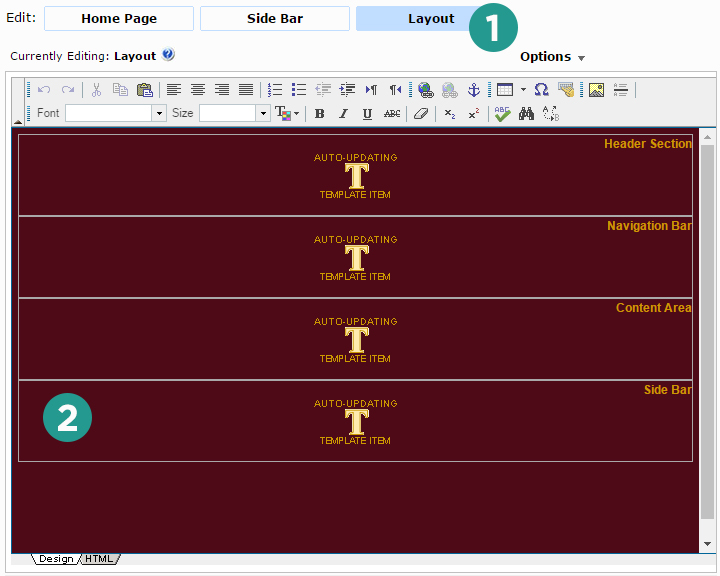
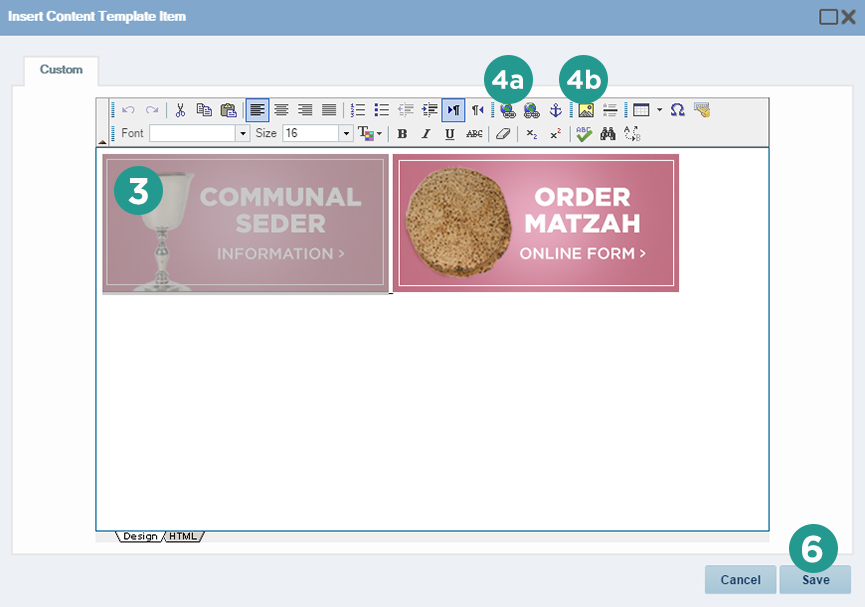
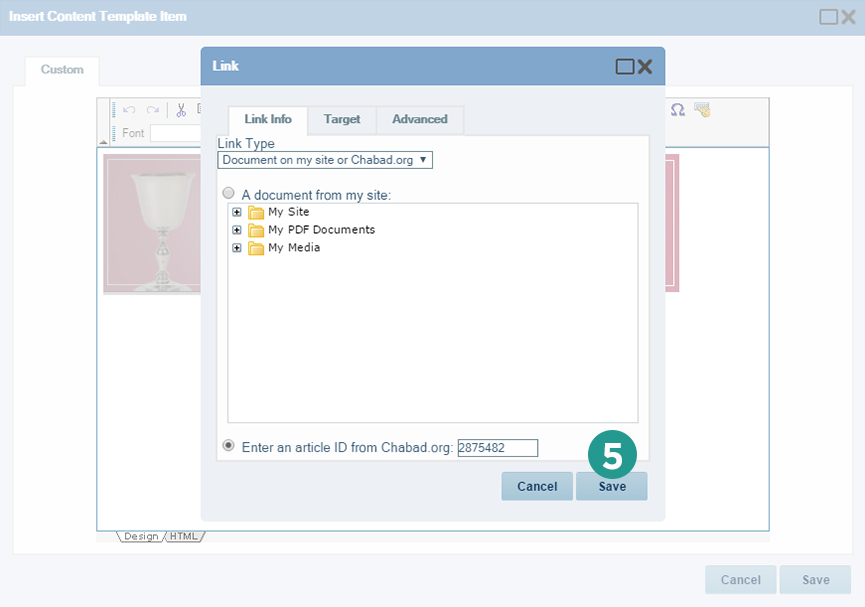
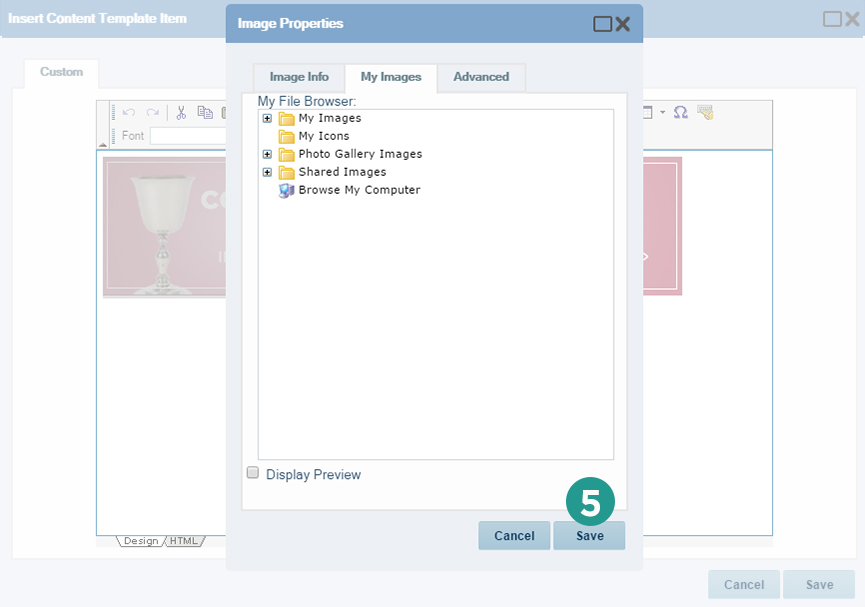
- Press Layout
- Double Click on Side Bar
- Click on the banner you need to replace
- Click the a) link button to change the link or the b) image button to change the image
- Choose an image or link/document on your site and press Save
- Press Save on the dialog
- Press
 in the top right of the page
in the top right of the page
Ready made icons for your site.
Site Display Corrupted
If your site seems to be displaying incorrectly please try these steps to troubleshoot:
- Press Layout
- Click Change Editing Mode if it is visible in the sidebar
- Once the Confirm mode change prompt appears, click Yes
